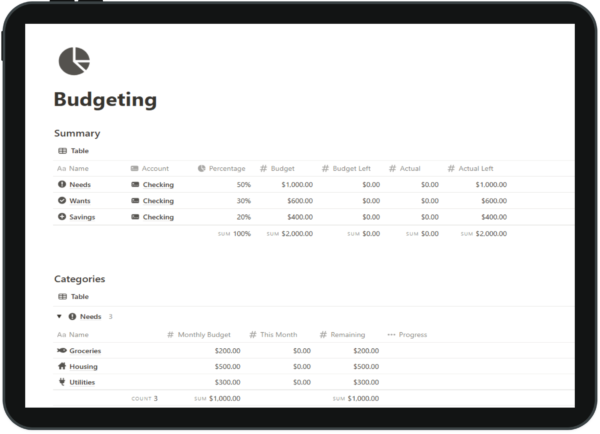How to Use Financial Notion Templates to Achieve Your Savings Goals

🛠️ Introducing the Financial Notion Template by HooHoo Planner
At HooHoo Planner, we’ve developed a Financial Notion Template specifically designed to help you manage your finances effectively.

Get this Financial Notion Template→
Key Features:
Income & Expense Tracker: Log your earnings and expenditures with ease.
Savings Goals: Set targets and monitor your progress.
Budget Overview: Get a snapshot of your financial health.
Customizable Categories: Tailor the template to fit your lifestyle.
This template is user-friendly, visually appealing, and adaptable to various financial situations.
Managing finances can be daunting, especially for students and young professionals juggling multiple responsibilities. However, with the right tools, achieving your savings goals becomes not only manageable but also enjoyable. Enter the Financial Notion Template—a versatile solution to streamline your budgeting and savings journey.
🎯 Why Choose a Financial Notion Template?
Notion is an all-in-one workspace that allows you to customize and organize your tasks, notes, and databases. When tailored for financial planning, it becomes a powerful tool to:
Track Expenses: Monitor where your money goes.
Set Savings Goals: Define clear objectives and timelines.
Visualize Progress: Use charts and graphs to see your growth.
Stay Organized: Keep all financial information in one place.
By leveraging Notion’s flexibility, you can create a personalized financial dashboard that aligns with your unique goals.
📈 Steps to Achieve Your Savings Goals Using the Template
Set Clear Goals: Define what you’re saving for—be it an emergency fund, a new gadget, or a vacation.
Determine the Amount: Decide how much you need to save and by when.
Break It Down: Divide your goal into manageable chunks (e.g., monthly or weekly savings).
Track Your Progress: Regularly update your savings and monitor your advancement.
Adjust as Needed: If circumstances change, revisit and modify your goals accordingly.
By following these steps, you’ll stay motivated and on track to reach your financial objectives.
🌟 Benefits of Using the Financial Notion Template
Enhanced Clarity: Visual representations help you understand your financial situation better.
Improved Discipline: Regular tracking encourages mindful spending.
Goal Achievement: Structured planning increases the likelihood of reaching your targets.
Stress Reduction: Knowing where you stand financially brings peace of mind.
Embracing this template can transform your financial habits and set you on a path to success.
🛠️ Introducing the Financial Notion Template by HooHoo Planner
At HooHoo Planner, we’ve developed a Financial Notion Template specifically designed to help you manage your finances effectively.

Get this Financial Notion Template→
Key Features:
Income & Expense Tracker: Log your earnings and expenditures with ease.
Savings Goals: Set targets and monitor your progress.
Budget Overview: Get a snapshot of your financial health.
Customizable Categories: Tailor the template to fit your lifestyle.
This template is user-friendly, visually appealing, and adaptable to various financial situations.
🚀 Take Control of Your Finances Today
Ready to embark on a journey toward financial freedom? The Finance Tracker by HooHoo Planner is your companion in this endeavor. By integrating this tool into your routine, you’ll gain insights into your spending patterns, set achievable goals, and celebrate your financial milestones.
👉 Download the Finance Tracker Now
Start today, and watch your savings grow!
References: www.hoohooshop.com