Personal Productivity Boost: Using Notion OKR Templates to Achieve Your Goals

📋 Introducing the Notion OKR Template by HooHoo Planner
At HooHoo Planner, we’ve developed a comprehensive Notion Okr Template designed to help you set, track, and achieve your goals effectively.
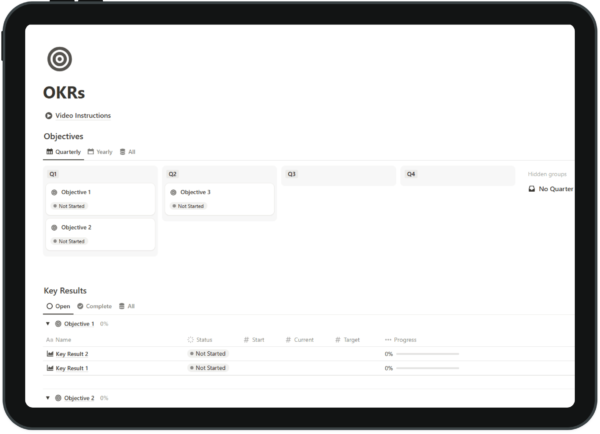
Get this Notion okr template →
Key Features:
Structured Layout: Organize your objectives and key results in a clear, hierarchical format.
Progress Tracking: Monitor your advancement with visual indicators and status updates.
Reflection Sections: Regularly assess your progress and adjust your strategies accordingly.
Integration Capabilities: Link your OKRs with other Notion databases, such as tasks and calendars, for a cohesive workflow.
This template is particularly beneficial for students and young professionals seeking to enhance their productivity and goal management.
In today’s fast-paced world, staying organized and focused on your objectives is more crucial than ever. Whether you’re a student juggling assignments or a young professional aiming for career milestones, having a structured approach to goal-setting can make all the difference. Enter the Notion OKR Template—a powerful tool designed to streamline your objectives and key results, keeping you on track and motivated.
🎯 Understanding OKRs: A Brief Overview
OKR stands for Objectives and Key Results, a goal-setting framework that helps individuals and teams define measurable goals and track their outcomes. Popularized by companies like Google and Intel, OKRs are now widely adopted across various sectors to enhance productivity and alignment.weirdo.rocks
Objectives: Clear, concise goals you want to achieve.
Key Results: Specific, measurable actions that indicate progress toward your objectives.
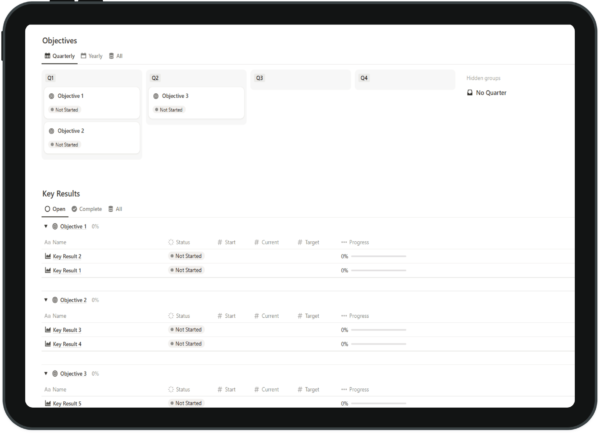
By focusing on both what you want to achieve and how you’ll measure success, OKRs provide a balanced approach to goal-setting.
In today’s fast-paced world, staying organized and focused on your objectives is more crucial than ever. Whether you’re a student juggling assignments or a young professional aiming for career milestones, having a structured approach to goal-setting can make all the difference. Enter the Notion OKR Template—a powerful tool designed to streamline your objectives and key results, keeping you on track and motivated.
🎯 Understanding OKRs: A Brief Overview
OKR stands for Objectives and Key Results, a goal-setting framework that helps individuals and teams define measurable goals and track their outcomes. Popularized by companies like Google and Intel, OKRs are now widely adopted across various sectors to enhance productivity and alignment.weirdo.rocks
Objectives: Clear, concise goals you want to achieve.
Key Results: Specific, measurable actions that indicate progress toward your objectives.weirdo.rocks
By focusing on both what you want to achieve and how you’ll measure success, OKRs provide a balanced approach to goal-setting.
📋 Introducing the Notion OKR Template by HooHoo Planner
At HooHoo Planner, we’ve developed a comprehensive Notion OKR Template designed to help you set, track, and achieve your goals effectively.
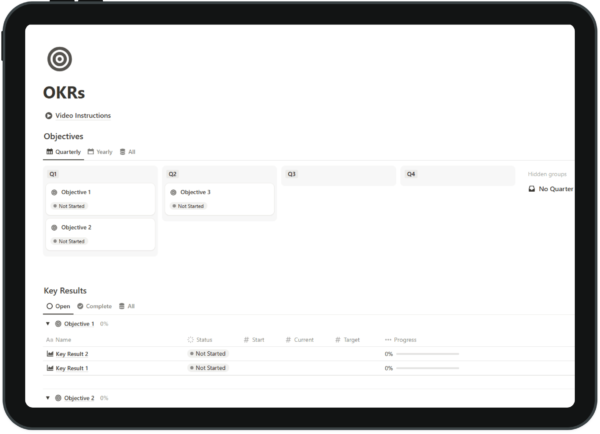
Get this Notion okr template →
Key Features:
Structured Layout: Organize your objectives and key results in a clear, hierarchical format.
Progress Tracking: Monitor your advancement with visual indicators and status updates.
Reflection Sections: Regularly assess your progress and adjust your strategies accordingly.
Integration Capabilities: Link your OKRs with other Notion databases, such as tasks and calendars, for a cohesive workflow.
This template is particularly beneficial for students and young professionals seeking to enhance their productivity and goal management.
🧭 Setting Up Your OKRs in Notion: A Step-by-Step Guide
Define Your Objectives: Start by identifying 3-5 key objectives you aim to achieve within a specific timeframe (e.g., quarterly). Ensure they are clear and actionable.
Establish Key Results: For each objective, determine 2-4 measurable outcomes that will indicate progress. These should be quantifiable and time-bound.
Input into the Template: Utilize the HooHoo Planner’s Notion OKRs Tracker to input your objectives and key results. Customize the template to align with your personal workflow.
Regularly Update Progress: Consistently monitor and update the status of your key results. Use the template’s visual tools to assess your advancement.
Reflect and Adjust: At the end of your set timeframe, review your achievements and areas for improvement. Adjust your objectives and strategies for the next cycle accordingly.
💡 Tips for Maximizing Your OKR Success
Be Specific: Clearly define your objectives and key results to avoid ambiguity.
Stay Consistent: Regularly update your progress to maintain momentum and accountability.
Align with Personal Values: Ensure your objectives resonate with your personal or professional aspirations.
Seek Feedback: Share your OKRs with mentors or peers for constructive input and support.
🌟 Real-Life Applications: How Students and Professionals Benefit
For Students:
Academic Goals: Set objectives like improving GPA or mastering a new subject.
Extracurricular Activities: Track involvement and achievements in clubs or sports.
Personal Development: Establish goals for skill acquisition or personal growth.
For Professionals:
Career Advancement: Outline objectives for promotions or skill enhancements.
Project Management: Monitor progress on work-related projects and tasks.
Work-Life Balance: Set goals to maintain a healthy equilibrium between professional responsibilities and personal well-being.
🚀 Take the Next Step Towards Achieving Your Goals
Implementing the OKR framework using Notion can significantly enhance your productivity and goal attainment. With the Notion OKRs Tracker by HooHoo Planner, you have a structured and customizable tool at your disposal to guide you on your journey towards success.
Start today, and transform your aspirations into tangible achievements!
Reference: www.notion.com







